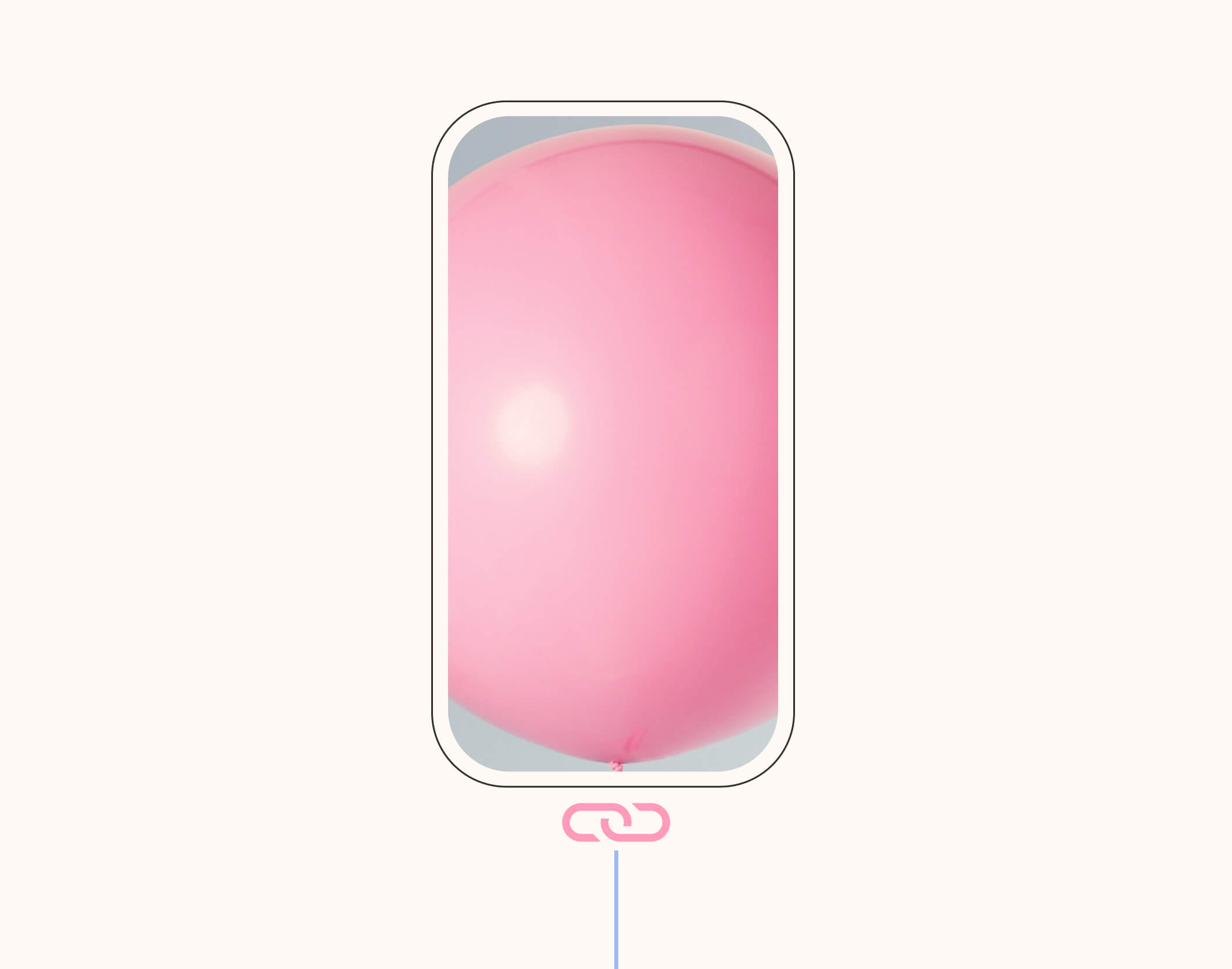
We recently released a new version of Signal groups with group admins, @mentions, permissions, and more. Today we’re adding one more feature into the mix: group links, which let you quickly create a link that anyone can follow to join your group. Like our other new group features, you can create a new group to try it out now, but these features will be coming soon to your existing Signal groups.
Link Outside the Box
Admins can enable a group’s link from the group details screen. When enabled, anyone who follows the link can join your group. You can easily share group links to another Signal chat or to other apps, and you can also generate a printable QR code that when scanned, will follow the group’s link.
If you’re creating groups on Signal for common interests, sports teams, study groups, or even your workplace, group links make it easy to get people into your group without having to add them 1-by-1. If you’re trying to organize an event, for example, simply share your group’s link on Twitter or with another Signal chat to quickly get interested people in the group. If you want to move a group chat from another service to Signal, sharing a group link can also simplify that.
You can turn off your group’s link at any time, or reset the link if you need to change it up. And if you want some extra control, you can also require admin approval for people trying to join your group.
Similar to how the Signal service has no access to your group memberships, titles, avatars, or attributes, the Signal service can’t access your group links. The information needed to join the group is embedded in the link itself and only a group’s members can access the link, not Signal.
Get Started
Group links are available in Signal’s New Groups on the latest versions of Signal starting today. We’ll be bringing group links along with our other new groups features to your existing Signal groups soon. We hope group links give you a number of new ways to organize your connections or even make new ones on Signal.