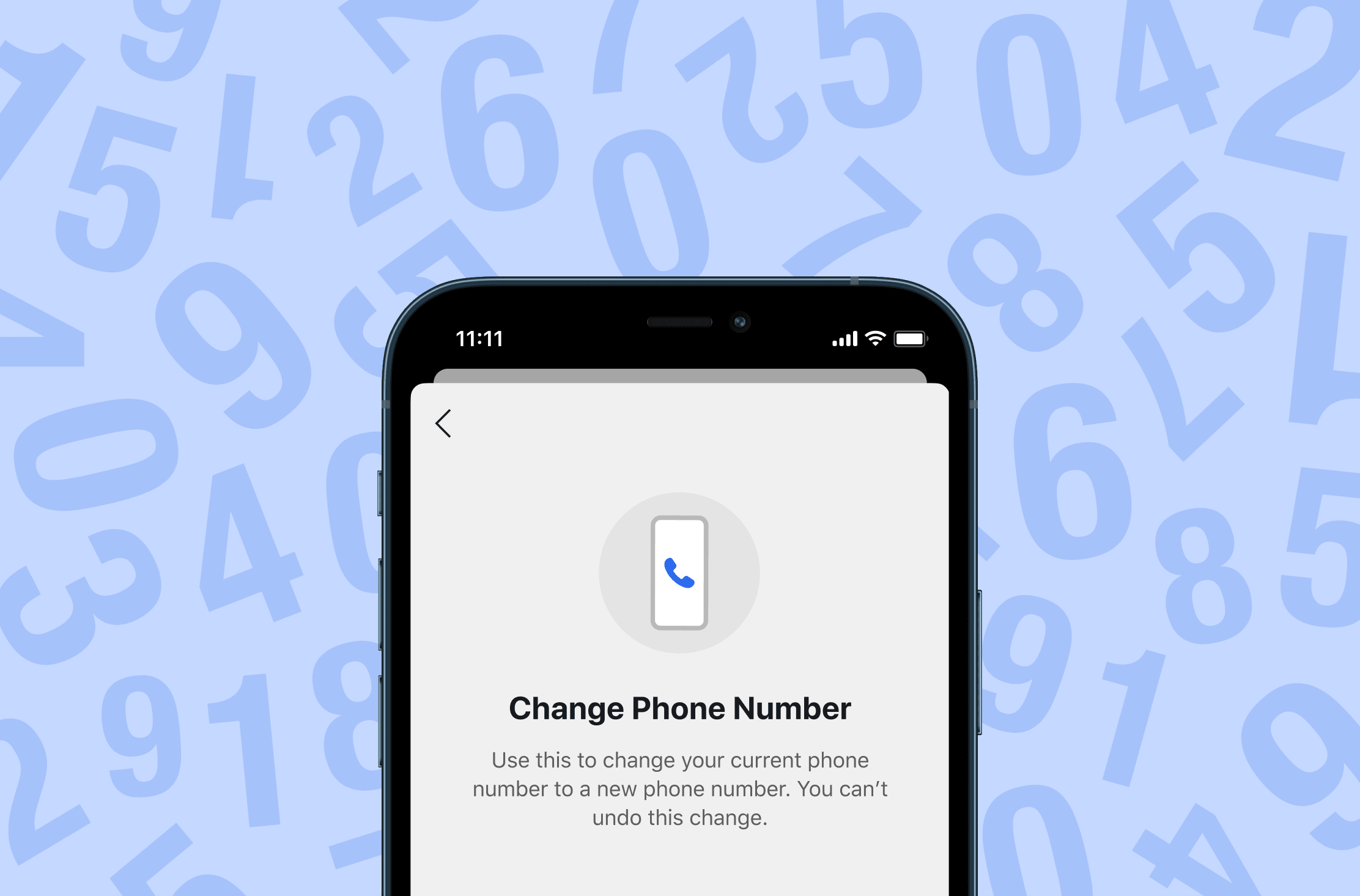
Millions of people worldwide rely on Signal every day for secure and private communication. Some of these people change their phone number, but want to continue using Signal without registering for a new account. We now provide the ability to change the phone number on your Signal account, while retaining all of your chats, profile information, and groups.
New Phone, Who Dis?
If you’re getting a new phone, but keeping your old number, you can use our end-to-end encrypted device-to-device transfer on Android or iOS to carry your contacts and chat history over to your new device. Make sure you do this before wiping/recycling your old device, as Signal messages are excluded from built-in operating system and cloud backups.
If you’re keeping your existing phone, but getting a new number, the Change Number feature will let you keep your profile and all of your existing messages and groups on your device, while making you reachable at your new phone number.
When someone changes their phone number on Signal, you’ll see a chat event in your active conversations with that person, letting you know their number has changed. Blocked contacts or people you haven’t spoken with on Signal will not be notified of a number change.
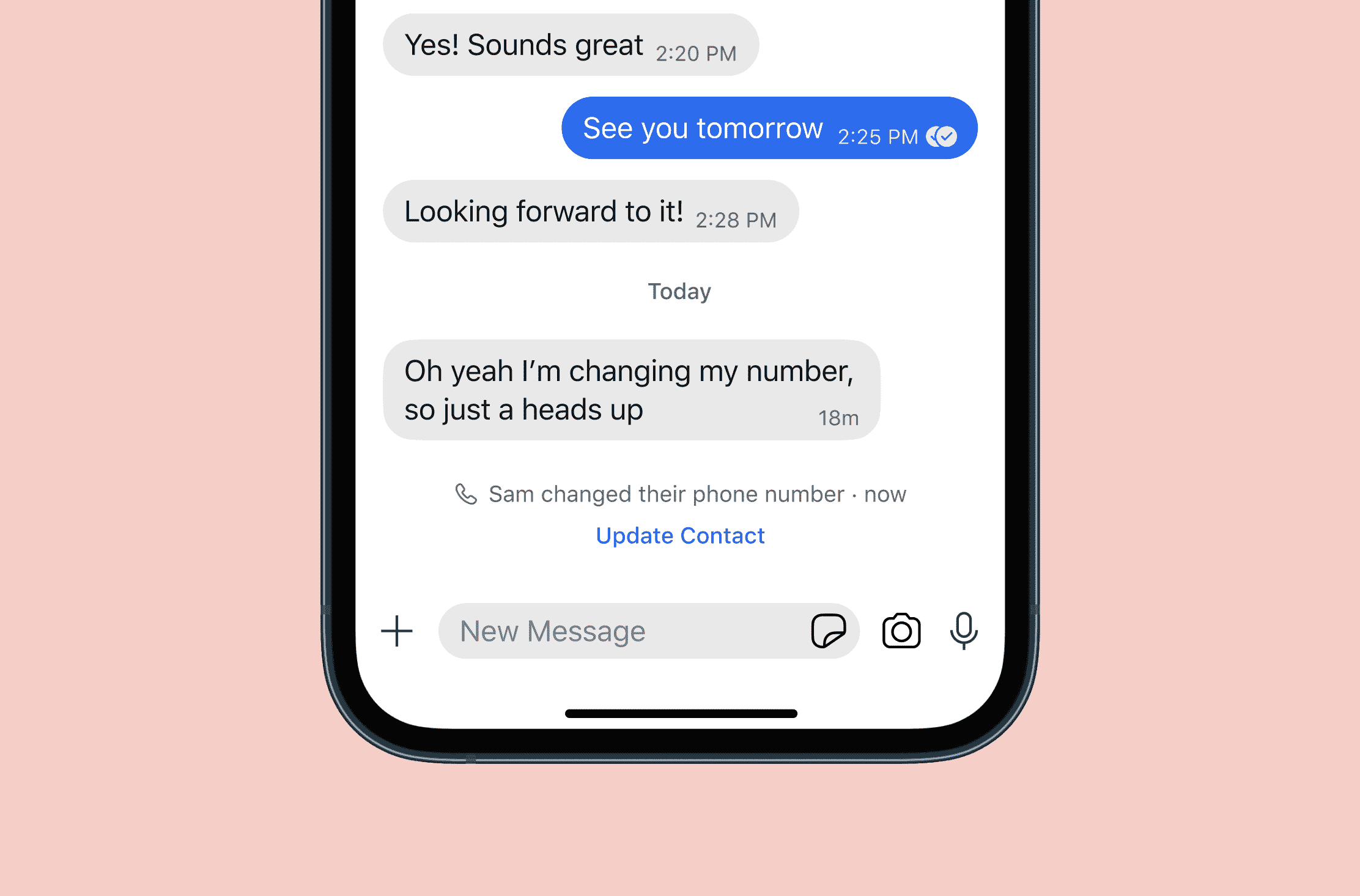
A Season of Change
It’s the start of a new year for the Signal team, and for everybody that relies on Signal for communication. We built Change Number using the foundation of more exciting features to come. If your mobile phone is running the latest version of Signal for Android or iOS (and all your linked iPads and desktops are updated too), you’ll find the option to change your number under account settings. Thank you to the community of beta testers for early feedback and testing these changes.