The latest releases of Signal for Android, Desktop, and iOS are rolling out now with the ability to send optional link previews. This feature is built on the same foundation that has powered Signal’s animated GIF search for more than two years and that we have since expanded with additional privacy enhancements.
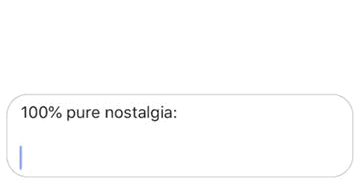
We’re launching link previews with initial support for Imgur, Instagram, Reddit, and YouTube. These are four of the most popular sites on the Internet and their heavy focus on visual content makes them a perfect fit for this feature. We don’t believe that privacy is about austerity, and now Signal users can see what’s behind the URL while sharing this content with their friends.
Reviewing the preview
Similar to our approach with animated GIFs, the process of sending a link preview to another Signal user is pretty simple:
- The Signal app establishes a TCP connection through a privacy-enhancing proxy that obscures IP addresses from the site that is being previewed.
- A TLS session is negotiated directly between the app and the previewed site through the proxy to ensure that the Signal service never has access to the URL. Previews are not generated for non-HTTPS links.
- The Signal app retrieves preview images using overlapping range requests so that the proxy service only sees repeated requests for a fixed block size when media is transferred.
This makes it possible for users to generate link previews while hiding the URL from the Signal service itself, shielding their IP address from the previewed site, and obfuscating the true size of the preview image. All of this happens automatically behind the scenes.
Fixing the weakest links
Many links provide a lot of context in the URL. This opinion piece in The New York Times that makes you feel bad about not walking your cat is a good example. It’s right there at the end: /opinion/walk-cat-leash.html. The word “guilt” is conspicuously missing, but otherwise you pretty much get the gist.
If we take a look at another example, like this video about people trying to walk their cats, there’s no context whatsoever. It ends in 9C1leq--_wM like some kind of over-the-top WiFi password. But thanks to the magic of link previews, it can look like this instead:
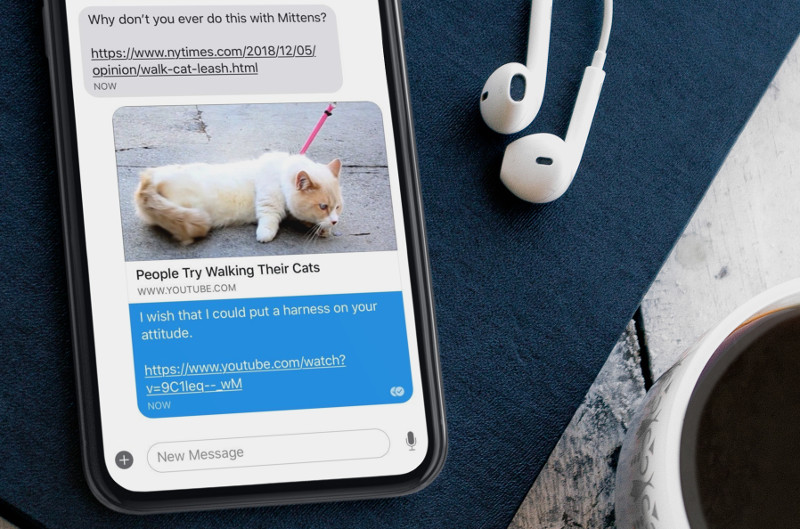
Now you send them, now you don’t
Sending link previews is completely optional. You can disable or enable this feature anytime in your Signal Privacy settings. You can also remove any individual link preview by tapping on the ‘X’ icon in the corner of the preview before sending a message.
Previewing the future
As time goes on, we may expand the list of sites where link previews are available with new additions that include the necessary meta tags and support HTTPS connections that are compatible with Signal’s privacy-enhancing proxy.
In a world where URLs increasingly end in a jumble of meaningless letters and numbers, previews can help make links a lot less cI8Oconfusing.
We want to thank the beta users who helped us test this release in preparation for the production rollout. If you’re ready for a life of adventure and occasional sadness, we invite you to join the Signal beta where you can experience new features while they are still unstable (but even more exciting). Let us know what you think on the unofficial Signal Community Forum.